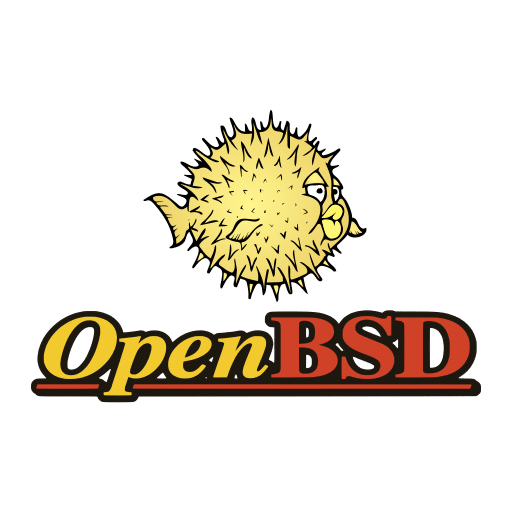
Nginx has been the main reverse proxy / load balancer for everything out and inside of my home network. With the claims of OpenBSD being the most secure OS in the world. Well seems like a solid base for you proxy / load balancing needs. This guide will not cover installing OpenBSD and will assume you already have a running version of 7.3 with a network connection.
Guide
Git clone https://github.com/nginx/nginx and cd into the nginx directory
git clone https://github.com/nginx/nginx && cd nginxCreate "configure" script for building nginx
#!/bin/sh # Copyright (C) Igor Sysoev # Copyright (C) Nginx, Inc. LC_ALL=C export LC_ALL . auto/options . auto/init . auto/sources test -d $NGX_OBJS || mkdir -p $NGX_OBJS echo > $NGX_AUTO_HEADERS_H echo > $NGX_AUTOCONF_ERR echo "#define NGX_CONFIGURE \"$NGX_CONFIGURE\"" > $NGX_AUTO_CONFIG_H if [ $NGX_DEBUG = YES ]; then have=NGX_DEBUG . auto/have fi if test -z "$NGX_PLATFORM"; then echo "checking for OS" NGX_SYSTEM=`uname -s 2>/dev/null` NGX_RELEASE=`uname -r 2>/dev/null` NGX_MACHINE=`uname -m 2>/dev/null` echo " + $NGX_SYSTEM $NGX_RELEASE $NGX_MACHINE" NGX_PLATFORM="$NGX_SYSTEM:$NGX_RELEASE:$NGX_MACHINE"; case "$NGX_SYSTEM" in MINGW32_* | MINGW64_* | MSYS_*) NGX_PLATFORM=win32 ;; esac else echo "building for $NGX_PLATFORM" NGX_SYSTEM=$NGX_PLATFORM fi . auto/cc/conf if [ "$NGX_PLATFORM" != win32 ]; then . auto/headers fi . auto/os/conf if [ "$NGX_PLATFORM" != win32 ]; then . auto/unix fi . auto/threads . auto/modules . auto/lib/conf case ".$NGX_PREFIX" in .) NGX_PREFIX=${NGX_PREFIX:-/usr/local/nginx} have=NGX_PREFIX value="\"$NGX_PREFIX/\"" . auto/define ;; .!) NGX_PREFIX= ;; *) have=NGX_PREFIX value="\"$NGX_PREFIX/\"" . auto/define ;; esac if [ ".$NGX_CONF_PREFIX" != "." ]; then have=NGX_CONF_PREFIX value="\"$NGX_CONF_PREFIX/\"" . auto/define fi have=NGX_SBIN_PATH value="\"$NGX_SBIN_PATH\"" . auto/define have=NGX_CONF_PATH value="\"$NGX_CONF_PATH\"" . auto/define have=NGX_PID_PATH value="\"$NGX_PID_PATH\"" . auto/define have=NGX_LOCK_PATH value="\"$NGX_LOCK_PATH\"" . auto/define have=NGX_ERROR_LOG_PATH value="\"$NGX_ERROR_LOG_PATH\"" . auto/define if [ ".$NGX_ERROR_LOG_PATH" = "." ]; then have=NGX_ERROR_LOG_STDERR . auto/have fi have=NGX_HTTP_LOG_PATH value="\"$NGX_HTTP_LOG_PATH\"" . auto/define have=NGX_HTTP_CLIENT_TEMP_PATH value="\"$NGX_HTTP_CLIENT_TEMP_PATH\"" . auto/define have=NGX_HTTP_PROXY_TEMP_PATH value="\"$NGX_HTTP_PROXY_TEMP_PATH\"" . auto/define have=NGX_HTTP_FASTCGI_TEMP_PATH value="\"$NGX_HTTP_FASTCGI_TEMP_PATH\"" . auto/define have=NGX_HTTP_UWSGI_TEMP_PATH value="\"$NGX_HTTP_UWSGI_TEMP_PATH\"" . auto/define have=NGX_HTTP_SCGI_TEMP_PATH value="\"$NGX_HTTP_SCGI_TEMP_PATH\"" . auto/define . auto/make . auto/lib/make . auto/install # STUB . auto/stubs have=NGX_USER value="\"$NGX_USER\"" . auto/define have=NGX_GROUP value="\"$NGX_GROUP\"" . auto/define if [ ".$NGX_BUILD" != "." ]; then have=NGX_BUILD value="\"$NGX_BUILD\"" . auto/define fi . auto/summaryCreate the build.sh script with the contents below
#! /bin/sh ./configure --sbin-path=/usr/local/sbin/nginx \ --conf-path=/etc/nginx/nginx.conf \ --pid-path=/var/run/nginx.pid \ --with-http_ssl_module \ --http-log-path=/var/log/nginx.log \ --error-log-path=/var/log/nginx-error.log \ --http-fastcgi-temp-path=/var/tmp/fastcgi_tmp \ --http-proxy-temp-path=/var/tmp/proxy_tmp \ --http-client-body-temp-path=/var/tmp/client_body_temp \ --with-http_stub_status_module \ --user=www --group=www \ --with-http_auth_request_module \ --with-http_dav_module \ --with-http_image_filter_module=dynamic \ --with-http_gzip_static_module \ --with-http_gunzip_module \ --with-http_perl_module=dynamic \ --with-http_realip_module \ --with-http_slice_module \ --with-http_ssl_module \ --with-http_stub_status_module \ --with-http_v2_module \ --with-http_xslt_module=dynamic \ --with-mail=dynamic \ --with-stream=dynamic \ --with-stream_ssl_module \ --with-stream_ssl_preread_module \ --without-pcre2Install needed dependencies to build
doas pkg_add pcre libxslt gd- Build nginx by running the build.sh script we created
- Once the build completes we can go ahead and run a "make install" to install the build
Create rcctl script in /etc/rc.d/nginx and then enable execute "chmod +x /etc/rc.d/nginx"
#!/bin/ksh daemon="/usr/local/sbin/nginx" . /etc/rc.d/rc.subr pexp="nginx: master process ${daemon}${daemon_flags:+ ${daemon_flags}}" rc_stop_signal=QUIT rc_configtest() { ${daemon} ${daemon_flags} -t } rc_cmd $1Enable and start nginx service
doas rcctl enable nginx && doas rcctl start nginx- At this point we should be able to open nginx on our browser "http://localhost" and receive the welcome page
Final Notes
Nginx is now deployed and ready to be used on our shiny new OpenBSD 7.4 install. In the next few posts I will cover some very basic configuration files for using nginx as a reverse proxy.